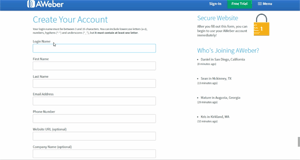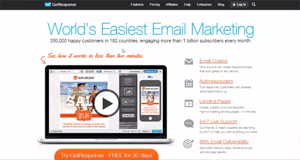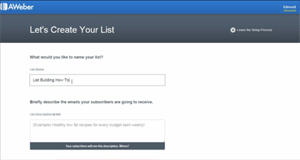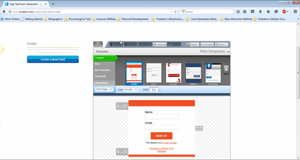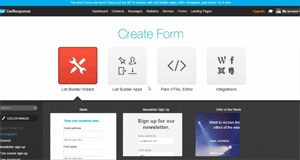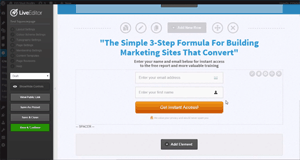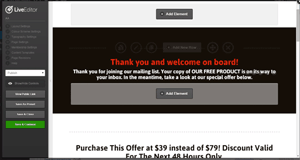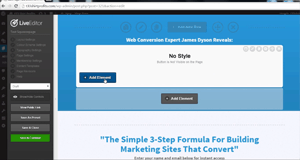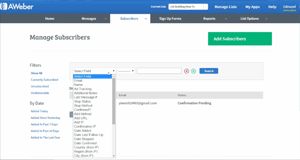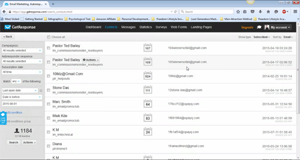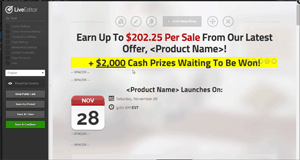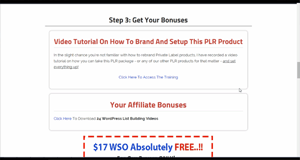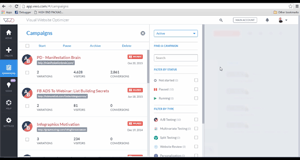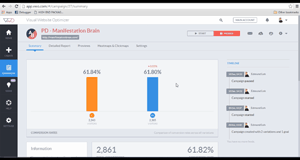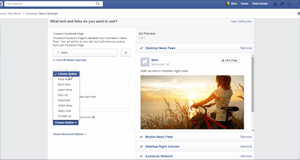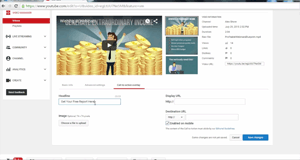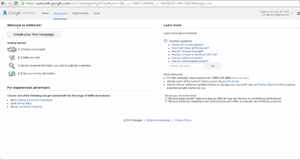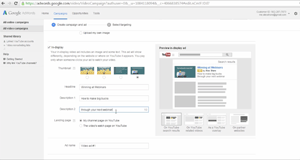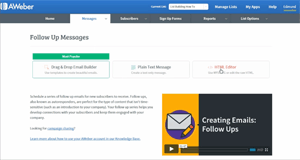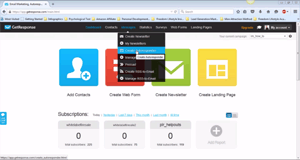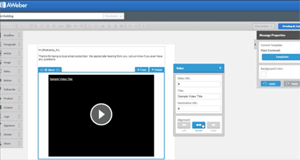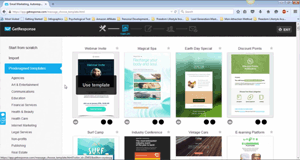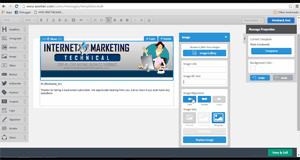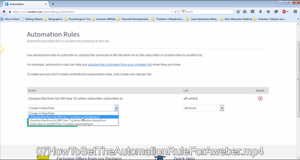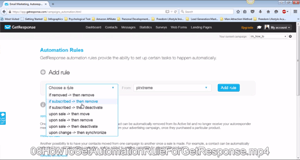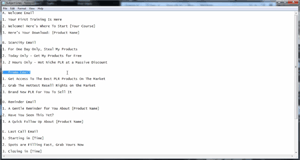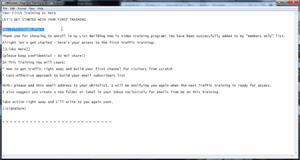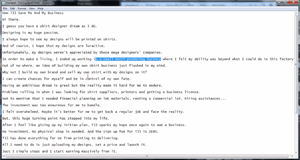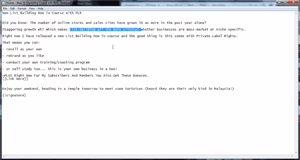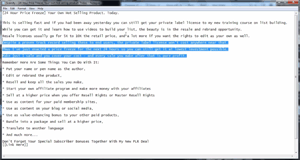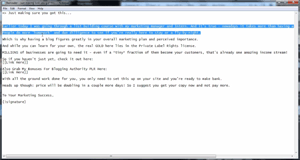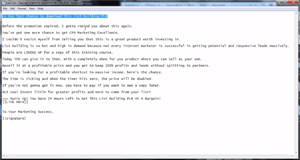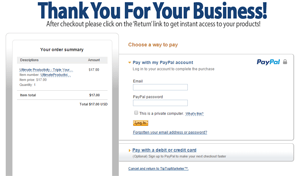Wait! Before You Continue!
Now's Your Chance To Get Your Hands On 35 Step-By-Step Tutorials That Show You How To Build A List & Email Your Subscribers!
Because you've proven to us that you're serious about developing your online business we've put together a step-by-step guide to help you take your skills to a whole new level.
Reading is ideal for those that want to take their time and learn at their own pace. However if you want to speed up your success, you can now watch over our shoulders and see exactly what we do, from signing up to an Aweber account, creating a list, building a squeeze page, how to write emails and so much more!
Module 1 - How To Create And Configure Aweber |
Module 2 - How To Create And Configure GetResponse |
Module 3 - How To Create A List In Aweber |
In this quick video we'll show you how to sign up and register for an Aweber account. Aweber is one of the leading autoresponder services for online marketers. Watch as we show you where to click, what options to choose, and how to get started. |
In this video we'll show you how to sign up and register for a GetResponse account. GetResponse is another popular choice for online marketers. Watch as we show you how to setup your account details and get you started. |
A listname in Aweber is a way for you to keep all your subscribers, prospects and customers in one place. Once you've created your listname you can then add follow-up emails and send out broadcasts individually. |
Module 4 - How To Create A Campaign In GetResponse |
Module 5 - How To Configure Your Signup Form In Aweber |
Module 6 - How To Setup OptIn Webform In GetResponse |
A campaign in GetResponse is a way for you to keep all your subscribers, prospects and customers in one place. Once you've created your campaign you can then add autoresponder emails and send out newsletters. |
The sign up form, also known an opt-in form is simply a piece of code which is placed on your website or squeeze page or exit pop-up to allow people to sign up to your listname in Aweber. It usually consists of two text fields for the name and email, and a submit button. Watch this video to see how it's done. |
The opt-in webform, also known as the signup form is simply a piece of code which is placed on your website or squeeze page or exit pop-up to allow people to sign up to your campaign in GetRepsonse. Watch this video to see how we create the webform. |
Module 7 - How To Build Your Squeeze Page |
Module 8 - How To Create A Thank You Page |
Module 9 - How To Create An Exit Popup |
In this example we'll be using a WordPress plugin called Optimize Press to show you how to create a simple yet effective squeeze page that displays your sign up form. This is the foundation for building a mailing list. Once you have made it this far, you are well on your way to building a profitable list. |
A 'thank you' page is simply a place to send your new subscriber, prospect, or customer to as soon as they've subscribed. This can also be a confirmation page asking your subscriber to confirm their opt-in or you can send them directly to the content promised on the squeeze page. |
Exit pop-ups are another excellent way to build your list and are ideal for blogs. As soon as a visitor lands on your page, a pop-up will appear asking them to sign up to get more information on your site. With a simple piece of embedded code you can build your list for free. |
Module 10 - How To Remove Unresponsive Leads In Aweber |
Module 11 - How To Remove Unresponsive Leads In GetResponse |
Module 12 - How To Create A Successful Affiliate Invitation Page |
Owning a mailing list is a monthly expense. The more leads you have, the more it will cost you. Even though you've got subscribers, not everyone on your list will be reading your emails so it's a good idea to remove unresponsive subscribers to minimize costs. Watch this video and we'll show you how to do this in Aweber's system. |
Owning a mailing list is a monthly expense. The more leads you have, the more it will cost you. Even though you've got subscribers, not everyone on your list will be reading your emails so it's a good idea to remove unresponsive subscribers to minimize costs. Watch this video and we'll show you how to do this in GetResponse's system. |
If you're a product creator, it's always a good idea to get affiliates in on the action. Not only can they make you money but they can build your list too! In this video we'll show you how to build an affiliate page that invites people to promote your offer. |
Module 13 - How To Add Bonus To Other Peoples Page |
Module 14 - How To Do A Split Test With VWO |
Module 15 - How To A/B Split Test On VWO |
New products are launched every day in the internet marketing sphere. And where there's a launch, there's traffic! Having your banner placed on the download page of fellow marketer is a surefire way to get quality buying traffic added to your list. Watch this video to see how it's done. |
VWO, also known as Visual Website Optimizer, is an online marketing tool that lets you fine-tune your marketing process so that you're getting the most from every visitor that comes to your site. Watch this video and we'll show you how to use it. |
An A/B split test lets you compare two variations of a similar page side by side. When you promote your squeeze page for example, 50% of the traffic will go to version 1, and 50% of the traffic will go to version 2. Once you know which version performs the best, you take the winner and put it up against another variation. Watch this all important video to see how it's done with VWO. |
Module 16 - How To Fund Your Ad Campaign In Facebook |
Module 17 - How To Insert A Call To Action In Youtube Videos |
Module 18 - How To Run An Ad Campaign In YouTube |
There are two main ways of getting traffic. The free way and the paid way. The free methods are usually slow and for the long term whilst paid advertising is fast and instant and let's you see how well a campaign is performing. In this video we'll show you how to start your Facebook Ad Campaign. |
YouTube is the 2nd most popular site on the web right after Google so it make perfect sense it use it as a source to generate traffic! In this video we'll show you how to add a 'call to action' overlay on your videos to get people to your website. |
There are two paid advertising methods in YouTube. One is through In-Stream ads and the other is through In-Display ads. Watch this video as we walk you through the process of submitting an ad, adjusting your budget, knowing how many impressions you'll get and more. |
Module 19 - How To Sign Up For Google AdWords |
Module 20 - How To Create An Ad Campaign With AdWords |
|
As Google is the most popular site on the web it makes perfect sense to advertise with Google AdWords. Watch this video as we walk you through the process of signing up for an account step-by-step. |
With a well optimized ad campaign, website and sales funnel you can turn this into a permanent source of traffic and a highly profitable online business. |
Advance Module 1 - How To Create A Follow Up Series In Aweber |
Advance Module 2 - How To Create An Autoresponder In GetResponse |
Advance Module 3 - How To Create A Broadcast In Aweber |
Did you know you can have emails sent out to your subscribers on scheduled days automatically? Not only can you put your promotions on auto-pilot but you can build that all important trust factor without having to send out emails day by day! Watch this video and we'll show you how to use this feature in Aweber. |
GetResponse has a similar feature that allows you to schedule emails on certain days on complete auto-pilot as well. When used correctly you can automate your sales and connect with your readers without ever having to be around your computer. |
A broadcast email allows you message all your contacts in one go, whether they've just joined your list or have been subscribed for years. Whenever you release a new product or have an affiliate offer to promote, a broadcast message is ideal. What this video as we show you how to do this. |
Advance Module 4 - How To Create A Newsletter In GetResponse |
Advance Module 5 - How To Create A Custom Newsletter Template |
Advance Module 6 - How To Email Unopens In Aweber |
Similar to Aweber's broadcast feature, GetResponse gives you the ability to send out emails to all your subscribers at once known as newsletters. Whenever you release a new product or have an affiliate offer to promote, a newsletter message is ideal. What this video as we show you how to do this. |
Emails can be sent in plain text or HTML format. In HTML format you can design and stylize your emails to match your product or brand which is ideal to let your customers know who you are and ensure they remember you. Watch this video to see how to create a custom newsletter template. |
Whilst some people will read your emails within minutes of sending, the reality is that not everyone on your list will open your email right away for any number of reasons. However you can improve your campaign by broadcasting only to those that haven't read your email without disturbing those that have. This is powerful method to get the most from your list so watch carefully! |
Advance Module 7 - How To Set The Automation Rule For Aweber |
Advance Module 8 - How To Set Automation Rule For GetResponse |
Advance Module 9 - How To Write Your Subject Line |
An automation rule allows you to segment your free subscribers from your paying customers. You can also use it to distinguish who are your best customers buy having multiple campaigns within your buyers list as well. This is ideal for building email campaigns that promote only the right product to the right customer. |
Similar to Aweber, GetResponse has their own automation rule feature. By planning out your campaign and placing products stategically in your sales funnel you can segregate your freebie seekers from your buyers as well as the quality of your buyers all on auto-pilot. Watch this video to see how it's done. |
The subject line determines whether or not your email is worth opening. It doesn't matter how well your wrote your email, or how amazing your product is. If you can't write a good subject line you're limiting your potential. Watch this video to see how we maximize our clicks. |
Advance Module 10 - How To Write Welcome Email |
Advance Module 11 - How To Write Content Email |
Advance Module 12 - How To Write Promo Email |
As soon as a reader signs up to your newsletter, it's your job to convey an on-going friendly and trusting personality. You have to show that you put their needs first and deliver what you promised on your sign up form. Watch this video as we show you how to write your first welcome email. |
Not every email you send to your reader has to be a promotion, nor should it. Every now and again you should deliver free quality content to your readers in the form of a report, an eBook, a video, a blog post, a survey, graphics, and anything else related to your niche. By doing this you continue to add value and build trust with your readers who will respond well to your promotions. |
A promo email is designed to do one thing. Sell. However people only buy from people that they know, like and trust. So if you haven't put the previous lessons into action then your promo emails won't be as effective. Watch this video carefully as we show you the intricate secrets to writing promo emails that make money. |
Advance Module 13 - How To Write Scarcity Email |
Advance Module 14 - How To Write Reminder Email |
Advance Module 15 - How To Write Last Call Email |
Adding scarcity and a sense of urgency are nothing new to online marketing. In fact these are the same principles that businesses use in the real world to increase profits. Watch this video as we show you how to get more response from your subscribers and get them eager to buy. |
After you've sent out your initial promotion, sometimes all that's needed is an email to remind your subscribers of the offer and they will buy. A very common newbie mistake is to just send out one email for one offer. In this video you'll see how sending out several emails for the same offer can massively increase your profits! |
During the last few hours of your promotion a 'last call' email can account for up to 50% of your sales simply because people buy out of the fear of losing out. The last call email only works after you have prepared your subscribers with the previous emails and they are familiar with your offer. Watch this video to see how to write the final email in your promotion sequence. |
If you want to get the most from your list after collecting new leads from your solo ads, then these on-sreen tutorials are ideal for you.
Be smart. Don't try to do everything yourself. Take action now, invest in yourself and speed up your success!
Secure Your 35 Email Marketing Video Tutorials Now At 73% Off Buyers Discount!
![]()
Yes Mark! Let Me Upgrade My Order Right Now!
 |
YES Mark! I want to upgrade my order of Solo Ad Success so I can get the most from my training. I want to cash in on these powerful marketing techniques that so few people know about. This is going to be such an easy way to make more money by working smarter! |
 |
YES Mark! Because I'm a loyal customer please give me a customer-only special discount that's not available to the public and back me up with another 60 day guarantee, but I know I won't be needing it because you've laid everything out so clearly for me so let me place my order right now! |
Upgrade Now For Only $67
Your Price Only
$17!